HCFA-1500 Box 2 - Patient's Name
January 29, 2024
On the HCFA-1500 form, box 2 is designated for the patient's name (Last, First, Middle). This is the patient who the services were rendered to for the claim. The name should be entered exactly as it appears on the patient's member card.
In our example below, we populated box 2 with the name 'Smith, John'. The name should be in the order of (Last, First, Middle) and use a comma to separate the Last and First Names.
Note: Follow the name order if there is one designated on the form, otherwise follow general naming order conventions. You want to keep the order consistent on every claim to ensure name translation mapping is successful.
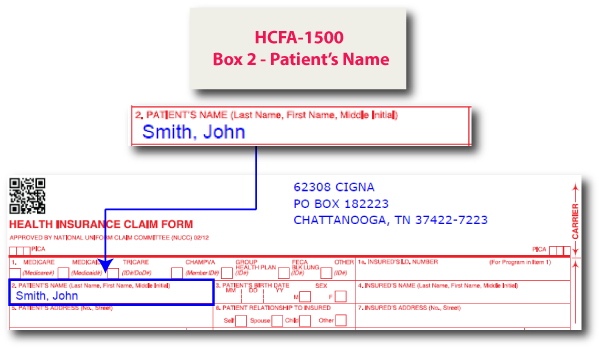
So far, we talked about what the patient's name box on the HCFA form is and the information used to populate this location. In the next section, we'll briefly discuss the patient's name box in relation to the X12 837 format.
In the X12 837 format, the patient's name box information goes in the 2010CA Patient Name Loop - NM1 segment. More specifically, the HCFA Box 2 patient's name data goes in the NM103, NM104, NM105 and NM107 segment/data elements. If the patient is the same person as the subscriber, then you would only send that information in the 2010BA Subscriber loop and not in the 2010CA Patient Loop.
The example below shows the 2010CA Patient Name Loop and the 2010BA Subscriber Name Loop - NM1 segment. Remember that you only send the 2010CA Patient Name Loop if the patient is not the same person as the subscriber.
Please refer to the HCFA box 4 Insured's Name article for more details on the 2010CA - Subscriber Name Loop.
For additional information on the X12 837 format, we strongly recommend consulting the official X12 materials.
Note: When the Patient (box 2) and Insured (box 4) are the same person, send only the 2010BA Subscriber Name Loop with box 2. When they are different, populate the 2010BA Subscriber Name Loop with box 4 and 2010CA Patient Name Loop with box 2.
Sample 837P (5010) - 2010CA - Patient Name
Sample 837P (5010) - 2010BA - Subscriber Name
HCFA-1500 Form Box Locations
- HCFA-1500 Box 0 - Carrier Block
- HCFA-1500 Box 1 - Insurance Type
- HCFA-1500 Box 1a - Insured's ID Number
- HCFA-1500 Box 2 - Patient's Name [You are Here]
- HCFA-1500 Box 3 - Patient's Birth Date and Sex
- HCFA-1500 Box 4 - Insured's Name
- HCFA-1500 Box 5 - Patient's Address
- HCFA-1500 Box 6 - Patient Relationship to Insured
- HCFA-1500 Box 7 - Insured's Address
- HCFA-1500 Box 8 - Reserved For NUCC Use
- HCFA-1500 Box 9 - Other Insured's Name
Grab a sample of the HCFA-1500 claim form here - HCFA 02/12 Claim Form
We hope you found this article helpful! Please reach out to us with questions/feedback.
Disclaimer:
While every effort is made to keep all information up to date and accurate, all content found on Eclaims.com is intended to be a general information resource and is provided "AS IS". The accuracy of the information is in no way guaranteed. Eclaims.com makes no warranty to the accuracy, completeness or reliability of any content available through the website. Eclaims.com assumes no liability whatsoever for any errors or omissions in any content contained on this website. You are responsible for verifying any information before relying on it.